7 Best 3D Modeling Software for Beginners
2
February, 2021

Are you a beginner in 3D modeling, and you are looking for the best 3D modeling software?
We’re still in the beginning of the year, so if learning 3D modeling was one of your new year’s resolutions, there is no better time to do so. It is the time for New Year’s resolutions, after all!
But before getting started, you might want to make sure that you will make the best choice when it comes to selecting the software to begin your journey. This guide will help you make an appropriate decision on which program to use.
So, without further ado, let’s get started!
What is the Best 3D Modeling Software for Beginners in 2021?
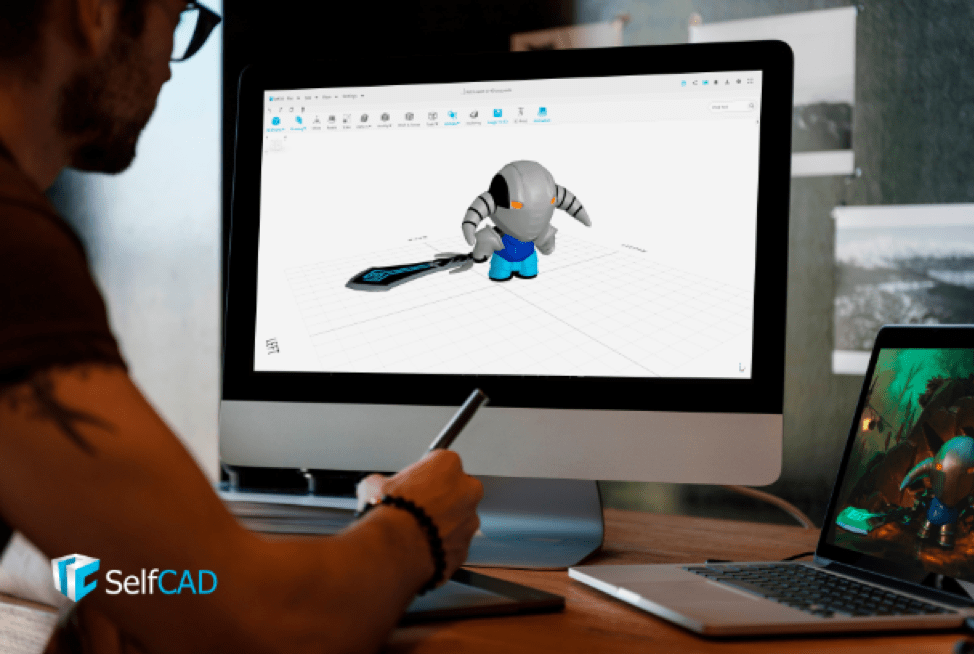
#1 SelfCAD
SelfCAD is an online 3D modeling and slicing software, designed for both beginners and professionals in 3D modeling. It’s one of the most powerful and easy to use 3D modeling software available for users of all levels.
The best thing about this program is that it has a pack of editing tools that work directly on the mesh. The mesh operations that usually take a lot of time in other programs take only a few minutes to do in SelfCAD.
Key Features
- It’s easy to use. You don’t need to have the experience to use it, and you can get started just within a few weeks of learning.
- It’s an all-one program. You can model, sculpt, slice, animate, and even render without the need for additional software.
- There are tools for preparing the models for 3D printing too, which includes the Magic Fix tool and the in-built Slicer.
- SelfCAD is the only 3D modeling software that has combined artistic, technical, rendering, and 3D printing features all under one program.
- Most of the tools of SelfCAD are reusable, which means you can use a single tool to perform various actions.
Pricing
- There is a free version, but it’s limited in functionality.
- $14.99 when paid monthly. There is also an Annual subscription for $139.99, as well as an option to purchase a Perpetual License.
“Design is not just what it looks and feels like. Design is how it works.”
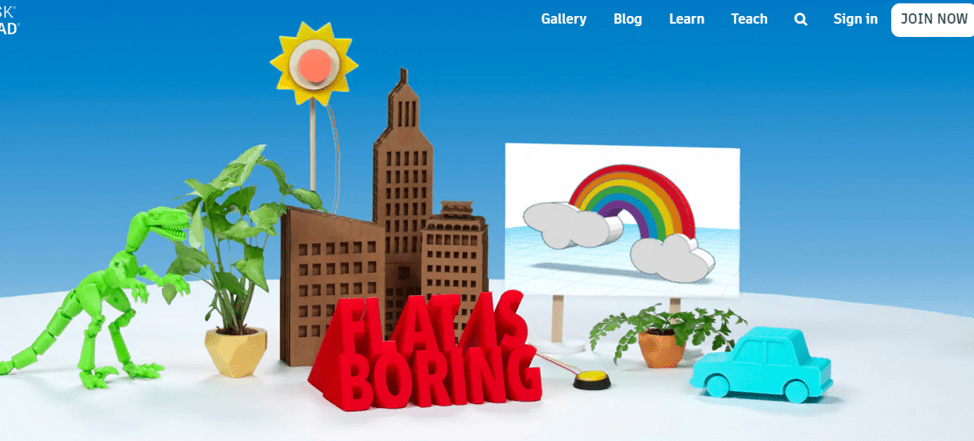
#2 TinkerCAD
TinkerCAD is another 3D modeling software for beginners. It’s a great tool for those who want to learn the basics of 3D modeling, as it offers tools and features that make it easier to create simple designs.
TinkerCAD is popular among students, teachers, and hobbyists, mostly because its tools and features make it easier to move, rotate, and even scale objects with ease, making it a great choice for those starting their journey with 3D modeling.
Key Features
- One of the easiest programs to use for creating simple objects.
- There are a lot of shortcuts for performing various actions quickly.
- You can import designs in .stl and .svg file formats.
- The designs created in TinkerCAD can be exported in .vrml, .stl, .obj, and .x3d.
- TinkerCAD allows you to easily modify shapes and objects.
Pricing
TinkerCAD is free.
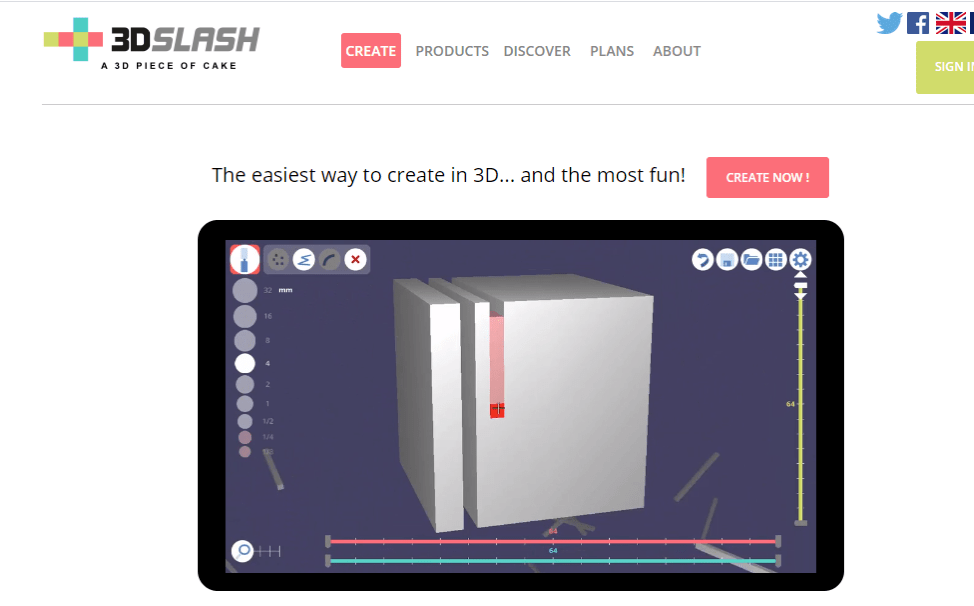
#3 3DSlash
3D Slash is another 3D modeling software for beginners that comes in our third position. It has a unique user interface that makes the design process much fun.
This program does not require you to have any experience with CAD software you use, which makes starting with it that much easier.
Key Features
- It’s easy to get started.
- It has advanced features that make it easier for the designer to work precisely.
- There are team features that make it easier to collaborate with others, which is important for schools.
- There are options to design in both online and offline modes, both of which are synchronized.
- You can create 3D text or logos in just a few clicks.
- There is an option to select parts of an object based on the color
- 3D Slash can create models with high precision. .
Pricing
- There is a free version.
- $2 per month for the premium version.
- $8 per month for schools.
- $20 per month for professionals
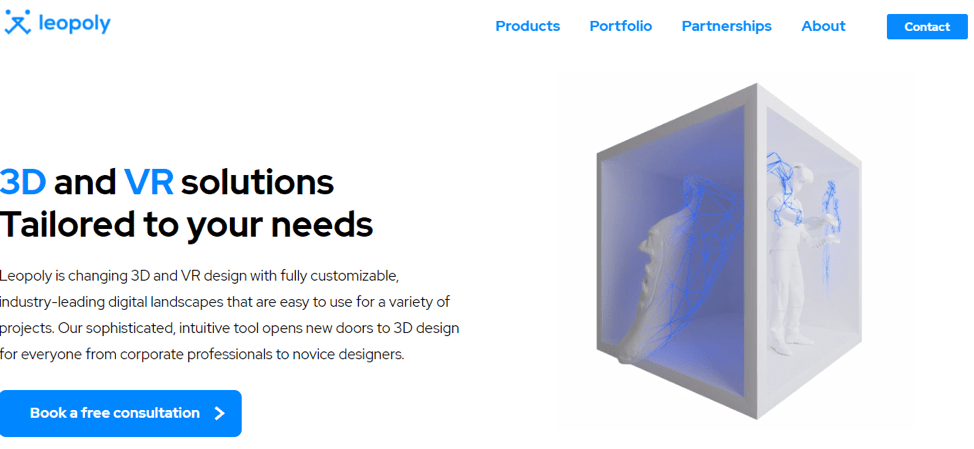
#4 Leopoly
Leopoly is an online 3D modeling software created by the Hungarian startup called Leopoly. It’s simple and easy to use, as it has been designed for beginners in 3D modeling, students and consumers, designers, and brands.
Key Features
- It has a library of objects that can be easily customized in terms of text and color.
- Users can also choose from the gallery of files prepared by other users.
- Leopoly also has Virtual Reality features.
- Users can design and visualize their models in a 3D environment.
- Leopoly depends on vertex and voxel modeling to create complex and precise models.
- Though it has tools for modeling, texturing, sculpting, cutting, and engraving, Leopoly can automatically generate tailor-made models.
Pricing
It’s a free program.
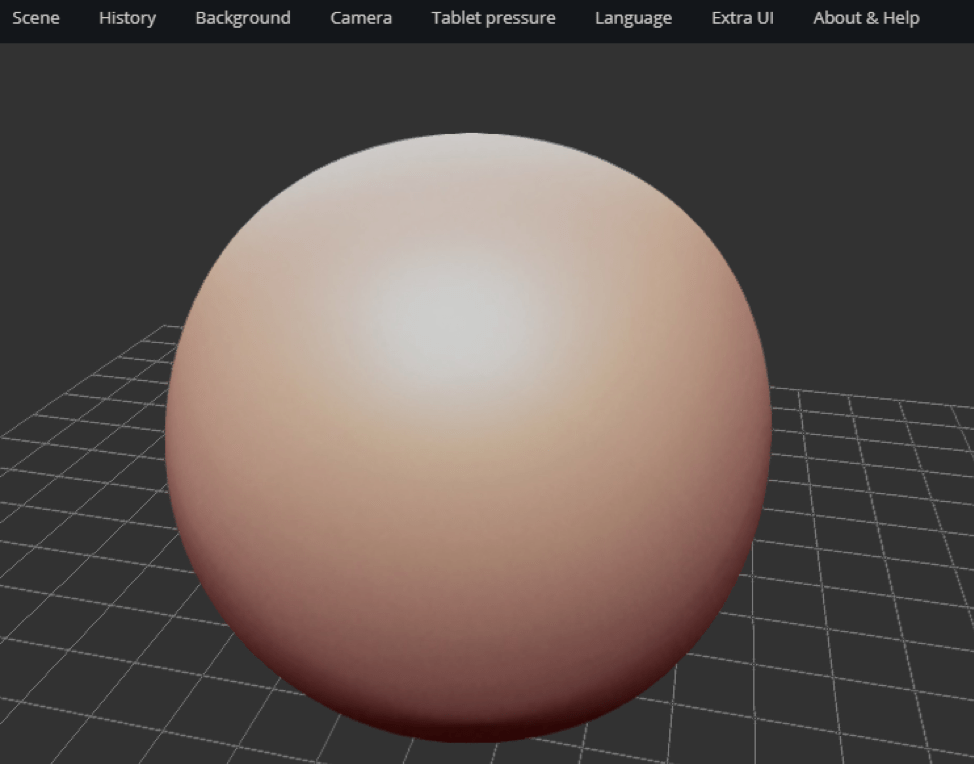
#5 SculptGL
SculptGL is a browser-based 3D modeling and sculpting software for beginners. It makes it easier for one to design models by shaping the original existing digital shapes instead of beginning from scratch. For beginners, curious about 3D sculpting, SculptGL is a perfect tool to start their journey with 3D.
Key Features
- It has powerful sculpting brushes like smooth, inflate, brush, and flatten brushes.
- Voxel remeshing capabilities. SculptGL makes use of the SurfaceNets meshing algorithm to produce quad-only meshes.
- You can import/export in PLY, STL, and OBJ.
- It features decimation, dynamic subdivision, and uniformization.
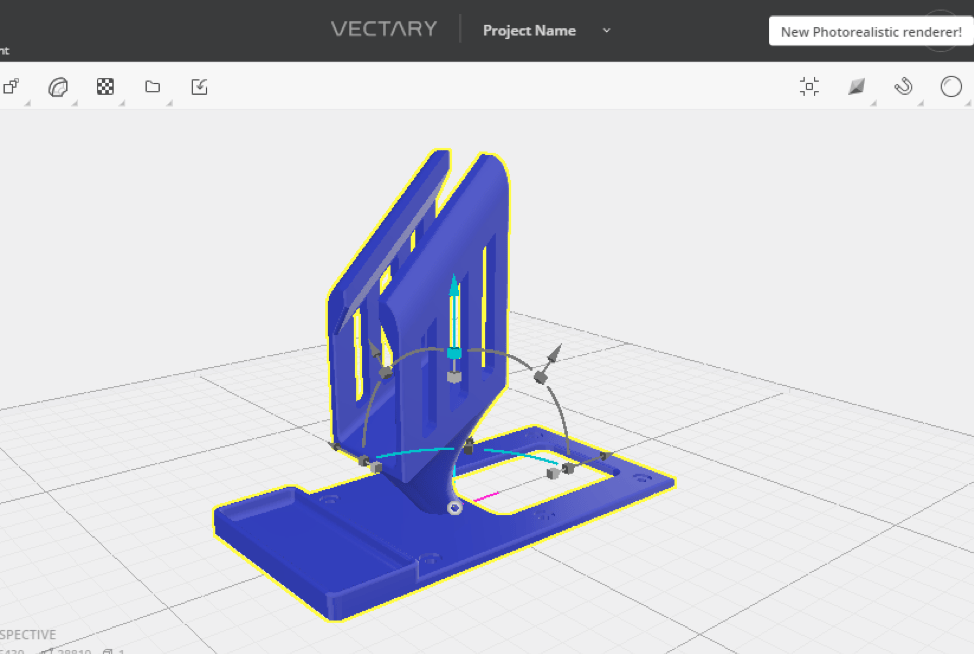
#6 Vectary
Vectary is a browser-based 3D design platform, as well as one of the easiest 3D modeling software to use on the market. In Vectary, you can create your models by simply dragging and dropping them into the workspace.
Key Features
- It allows users to design models by simply dragging and dropping.
- It provides shortcuts to speed up the 3D modeling process.
- Vectary allows the creation of photorealistic renders easily.
- It supports collaboration.
- Users have access to high-quality templates.
- Vectary has 3D printing capabilities.
Pricing
- There is a free version that is limited in functionality.
- The premium version costs $12 per month.
- There is a custom price for companies and agencies who want additional control of the software.
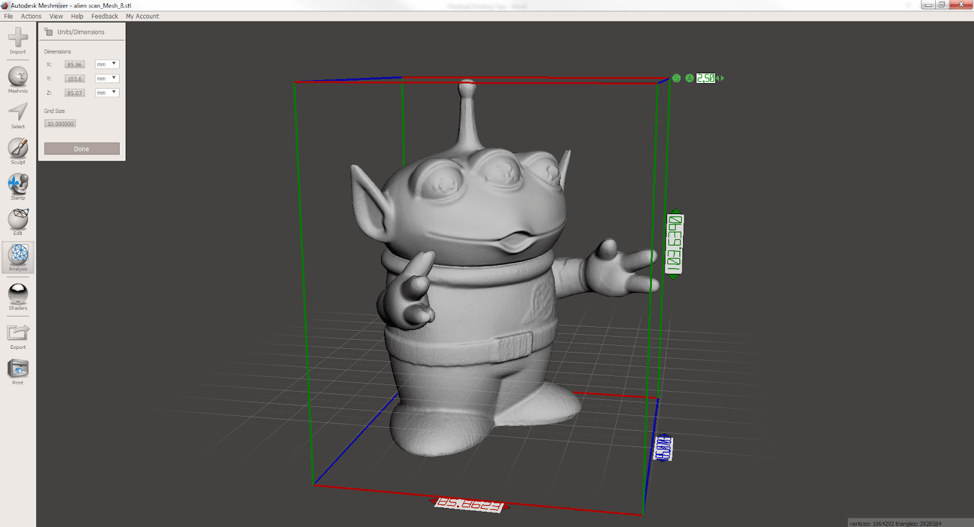
#7 Meshmixer
Meshmixer is a free 3D modeling software created by Autodesk. It supports various selection modes like constraints, surface-lasso, and brushing.
It’s ideal for modeling, zippering, animation, hollowing, and animation, however, it’s not a typical CAD software, as it doesn’t allow creating models from scratch.
Key Features
- You can perform thickness and stability analysis of the models.
- It’s easier to drag and drop objects.
- You can automatically set the orientation of the models.
- There are pivots that provide 3D positioning.
- It supports Windows and MacOS.
Pricing
- Autodesk Meshmixer is free.

0 Comments