It’s not mandatory to have WiFi on your Ender 3, but it sure can make your life a lot easier.
.
After all, it eliminates the need for USB tethering or SD cards for printing. Apart from convenience, most WiFi upgrade options also integrate some form of webcam monitoring, so you’ll be able to stop a failed print remotely before it uses up all your precious filament.
.
WiFi Support Options If you’re looking to upgrade your Ender 3 with WiFi, you’ve got several options: WiFi SD card: The first option is probably the simplest: A WiFi SD card. You‘ll need one SD to MicroSD card adapter since all WiFi cards are in SD size. […]
Case Study: How PepsiCo achieved 96% cost savings on tooling with 3D Printing Technology
Above: PepsiCo food, snack, and beverage product line-up/Source: PepsiCo PepsiCo turned to tooling with 3D printing...







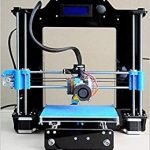




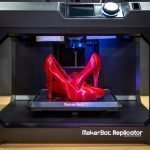
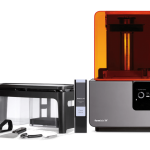





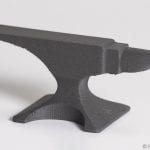









0 Comments