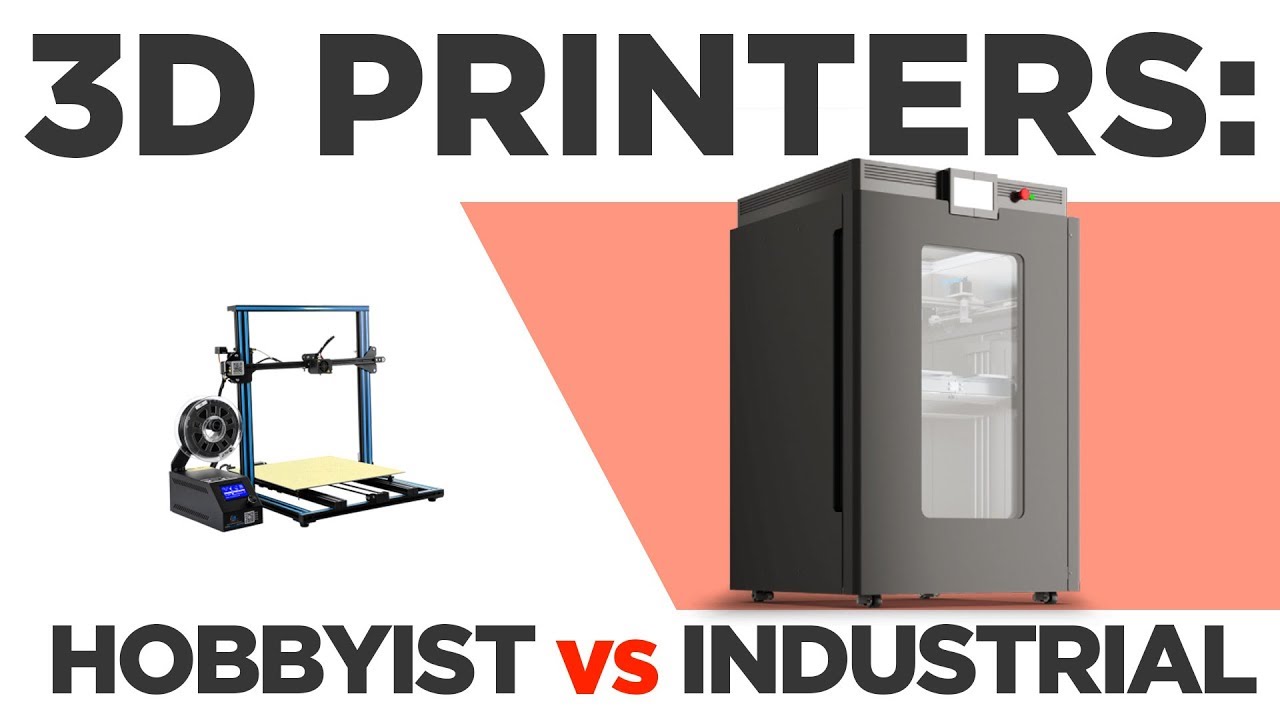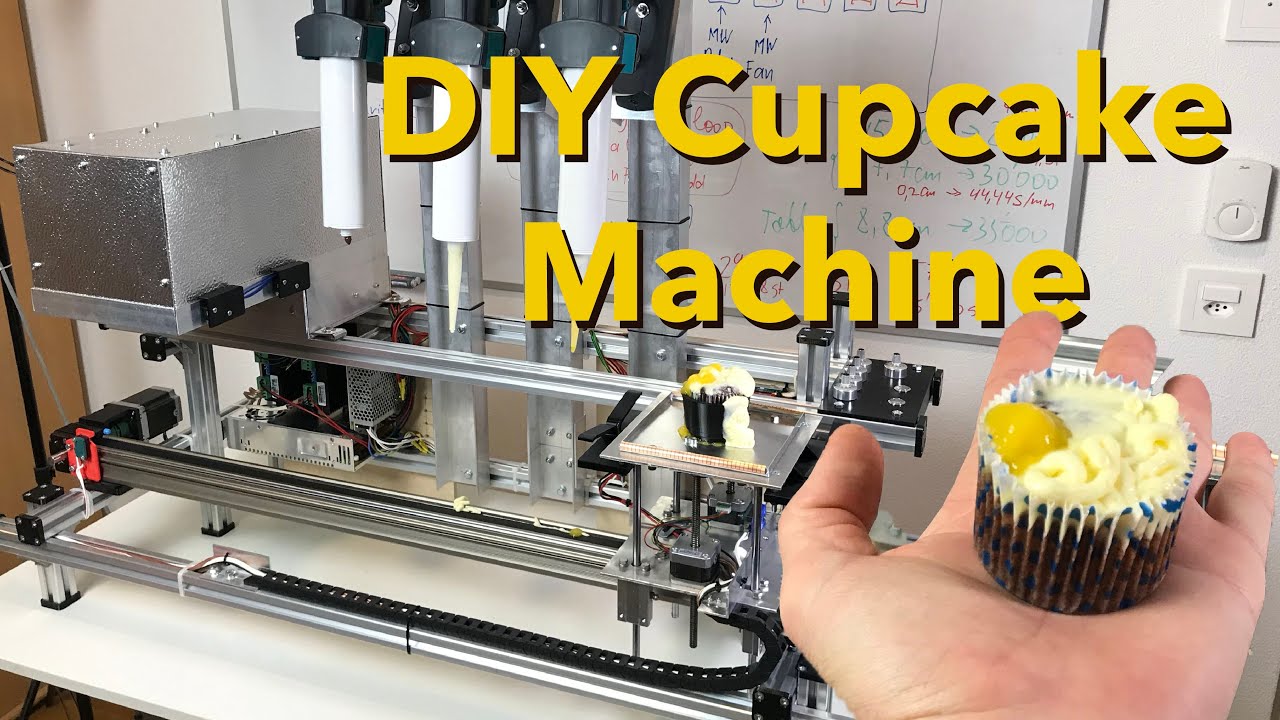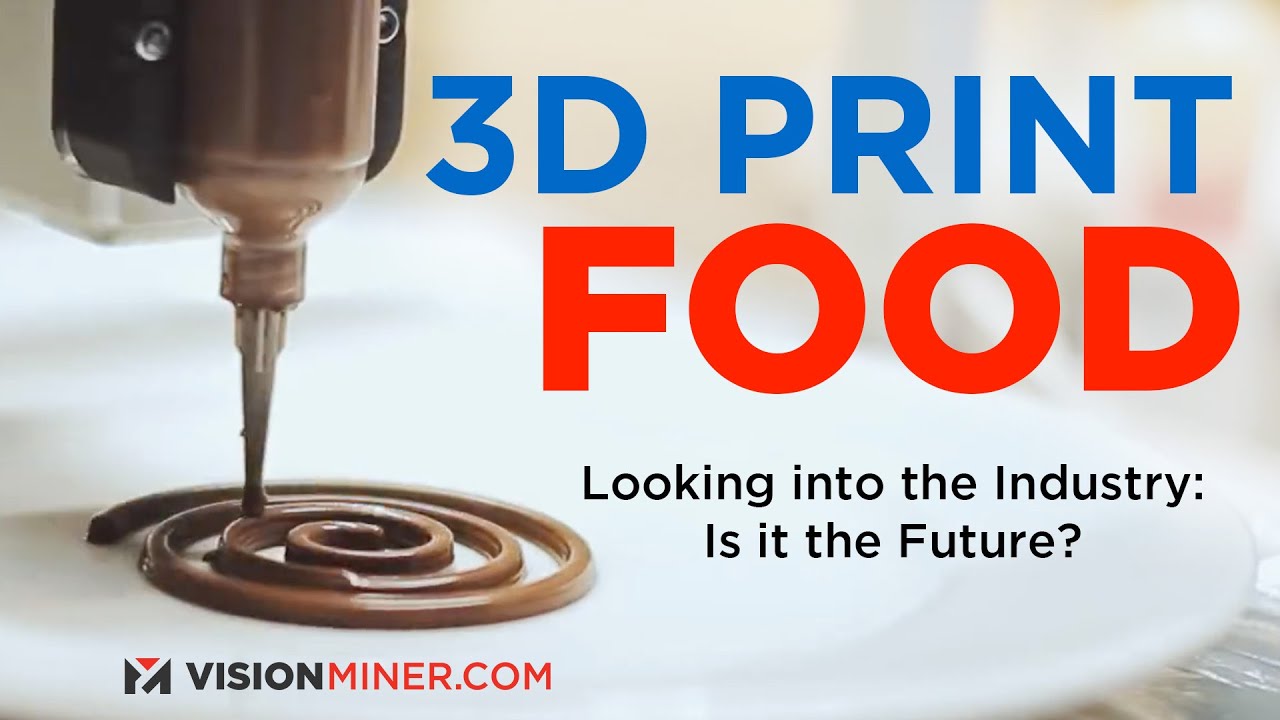3D Printing Videos
Looking to Get Started in 3D Printing?
3D Printing covers a vast array of topics and technologies. Perhaps the best way to understand them is to begin with what and how 3D Printing started, how it works in principle, and then progress from there. The videos below will give you an overview and discuss some of the areas of life 3D Printing will impact.
Breaking Chains and Shaking Foundations
How 3D printing is enabling the ‘4th Industrial Revolution’
3D printing is not just a cool technology for rapid prototyping, modelling and specialist one-off products. It is a fundamental building block of the ‘4th industrial revolution’ that has the potential to transform the way in which production and consumption are connected. This talk explores how this is happening using examples from medical prosthetics, aerospace, disaster relief, and education.
What is 3D Printing?
There is a lot of talk about how 3D printing could revolutionise the way that we make stuff. But what is 3D printing and how does 3D printing allow us to make almost anything from nothing? Head of the Institute for Manufacturing, Professor Tim Minshall, explains in this video, which is targeted at school-age students, that there are four different processes for making things and how 3D printing could be used in the future to make new shapes that were previously not possible.
Beginner 3D Modeling for 3D Printing (1 of 6)
Intro to 3D Modeling for 3D Printing
Things you need to know and have on hand before you 3d printer arrivals and you start printing. Most new people don’t realize they need these things until after they start printing. Happy Printing.
Beginner 3D Modeling for 3D Printing (2 of 6)
How to Digitize your Design Using Photoshop CC
This tutorial covers: – Draw or sketch your design with pen and paper – Photograph your design and import to Photoshop – Digitize your design in Photoshop by creating an outline Shapeways Designer Evangelist Lauren guides you through a simple project to turn a line sketch on paper into a 3D-printable file.
This lesson uses Tinkercad, a browser-based modeling tool, and Photoshop CC.
Beginner 3D Modeling for 3D Printing (3 of 6)
How to Prepare & Export a 3D Model from Photoshop
This tutorial covers how to: Extrude a 3D model from a 2D file – Prepare your model using basic 3D modeling tools – Export your 3D model from Photoshop for use in Tinkercad Shapeways Designer Evangelist Lauren guides you through a simple project to turn a line sketch on paper into a 3D-printable file.
This lesson uses Tinkercad, a browser-based modeling tool, and Photoshop CC.
Beginner 3D Modeling for 3D Printing (4 of 6)
Design Tips for Tinkercad for 3D Printing
This tutorial covers: – Navigate and getting oriented in Tinkercad – Basics of controlling and modifying 3D objects – Rotate 3D models in your workplane Shapeways Designer Evangelist Lauren guides you through a simple project to turn a line sketch on paper into a 3D-printable file. This lesson uses Tinkercad, a browser-based modeling tool, and Photoshop CC.
Beginner 3D Modeling for 3D Printing (5 of 6)
How to Design your 3D Model in Tinkercad
This tutorial covers: – Import your 3D model as an STL file – Scale and adjust your design – Combine two shapes to create an articulated/interlocking design – Design with the 3D printing material in mind (SLS nylon) – Download 3D model for 3D printing Shapeways Designer Evangelist Lauren guides you through a simple project to turn a line sketch on paper into a 3D-printable file.
This lesson uses Tinkercad, a browser-based modeling tool, and Photoshop CC.
Beginner 3D Modeling for 3D Printing (6 of 6)
How to Upload Your Design to Shapeways
This tutorial covers: – The basics of how 3D printing service such as Shapeways works – Review design guidelines of h3 & Flexible Plastic – Upload & order your design Shapeways Designer Evangelist Lauren guides you through a simple project to turn a line sketch on paper into a 3D-printable file.
This lesson uses Tinkercad, a browser-based modeling tool, and Photoshop CC.
Newcastle University 3D Print World's First Human Corneas
By creating a special bio-ink using stem cells mixed together with alginate and collagen, they were able to print the cornea using a simple low-cost 3D bio-printer.
It’s hoped, after further testing, that this new technique could be used to help combat the world-wide shortage of corneas for the 15 million people requiring a transplant.
LESANZ Seminar '3D Printing State of the Art
A Brief Overview of 3D Printing
Our 12 Most Popular 3D Printing Videos (Ranked by View Count)
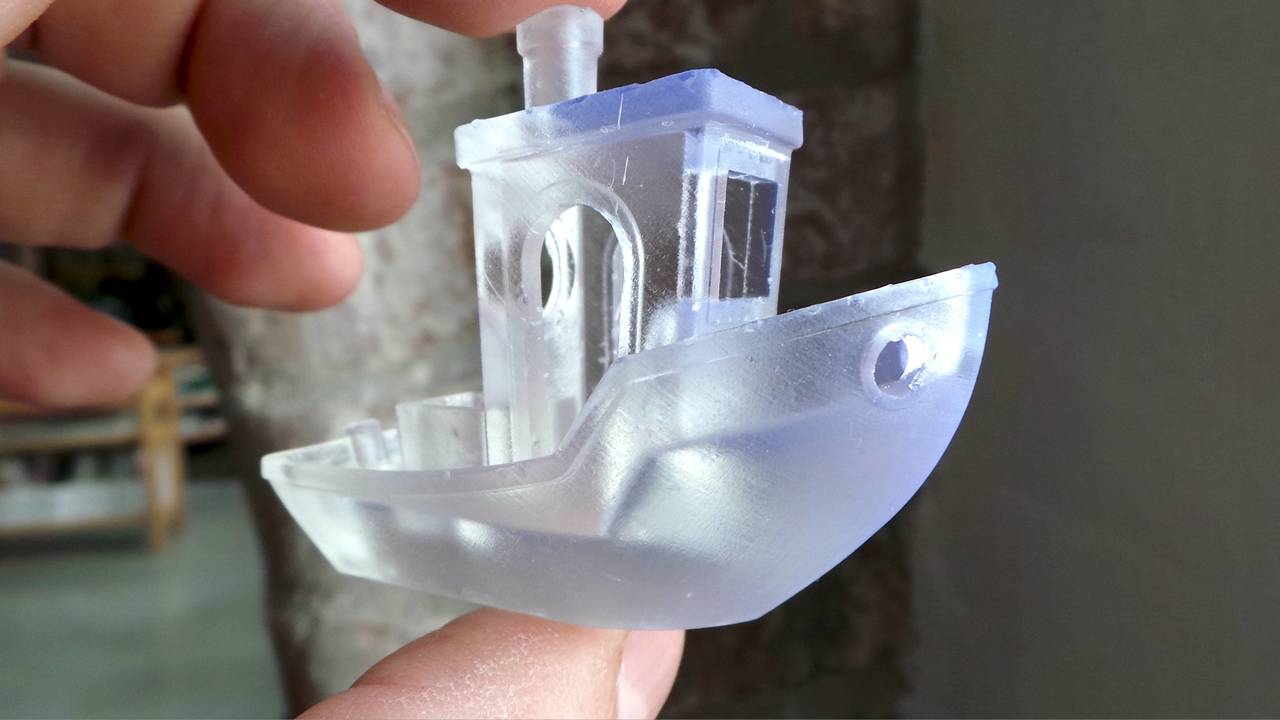
Clear/Transparent PLA Filament – All You Need to Know

Ender 3 Cura Settings: Best Ender 3 Cura Profile
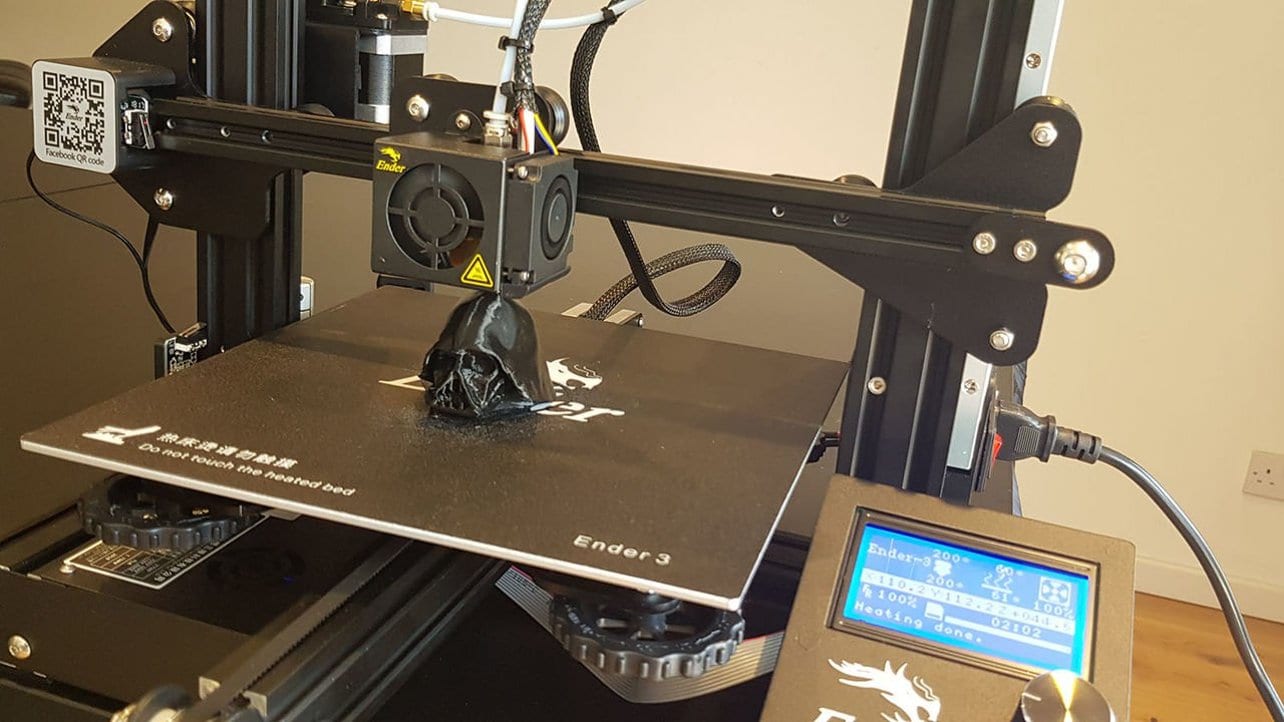
Creality Ender 3 Software – 5 Must-Have Programs for Your 3D Printer
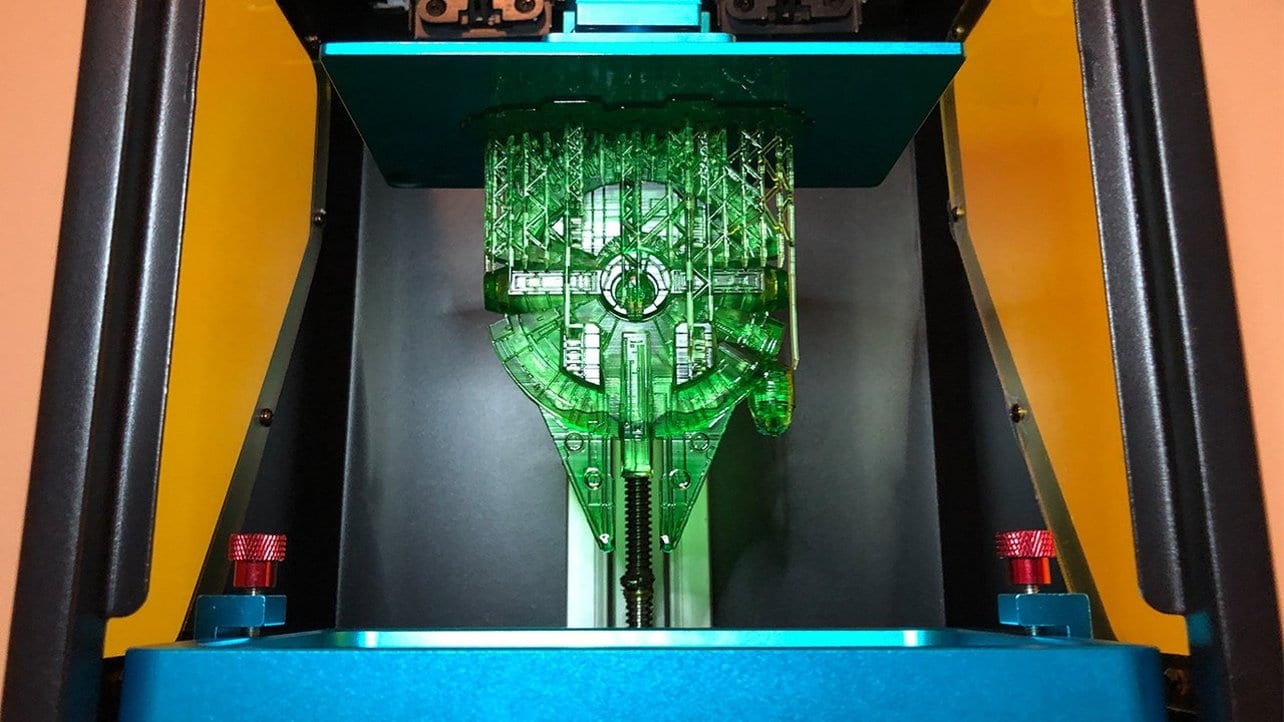
5 Great Anycubic Photon Upgrades and Mods
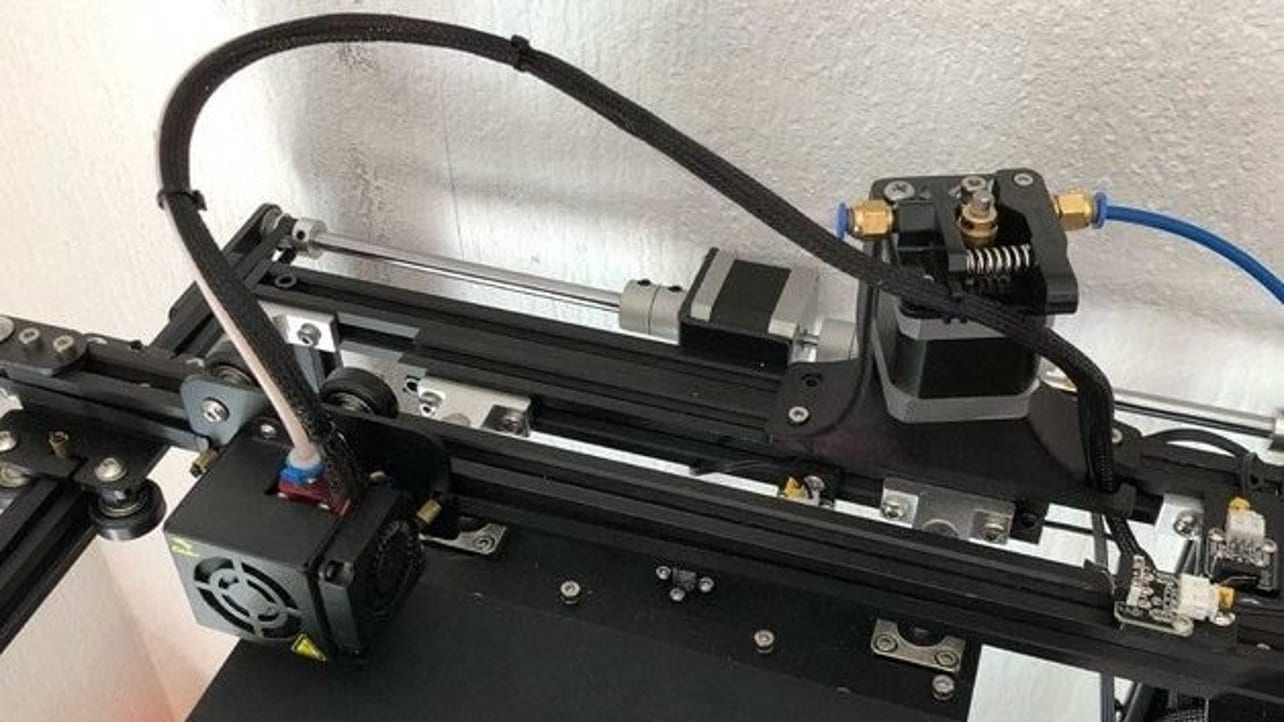
2020 Best Creality Ender 5 (Pro) Upgrades & Mods

2019 Elegoo Mars Pro 3D Printer: Review the Specs

17 Cool Arduino Project Ideas for DIY Enthusiasts
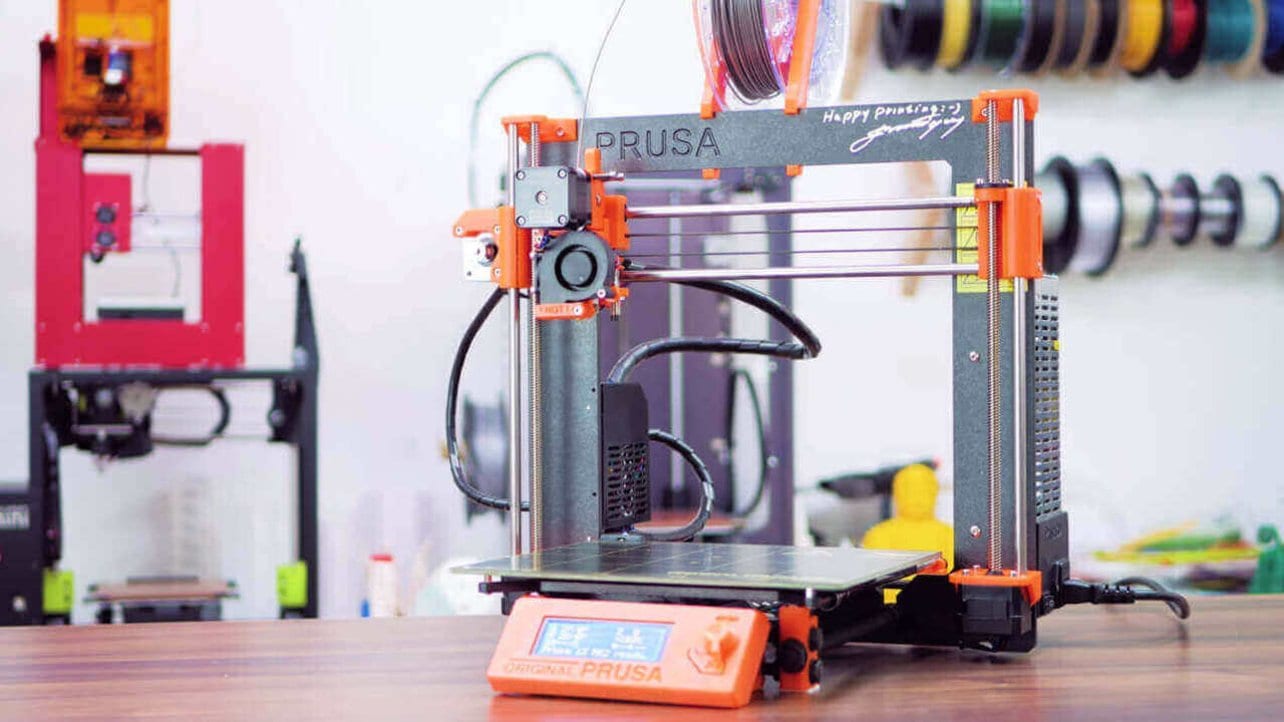
Prusa i3 MK3S Build Volume – How Big is it Actually?

Ender 3 – How to 3D Print with Flexible Filament / TPU
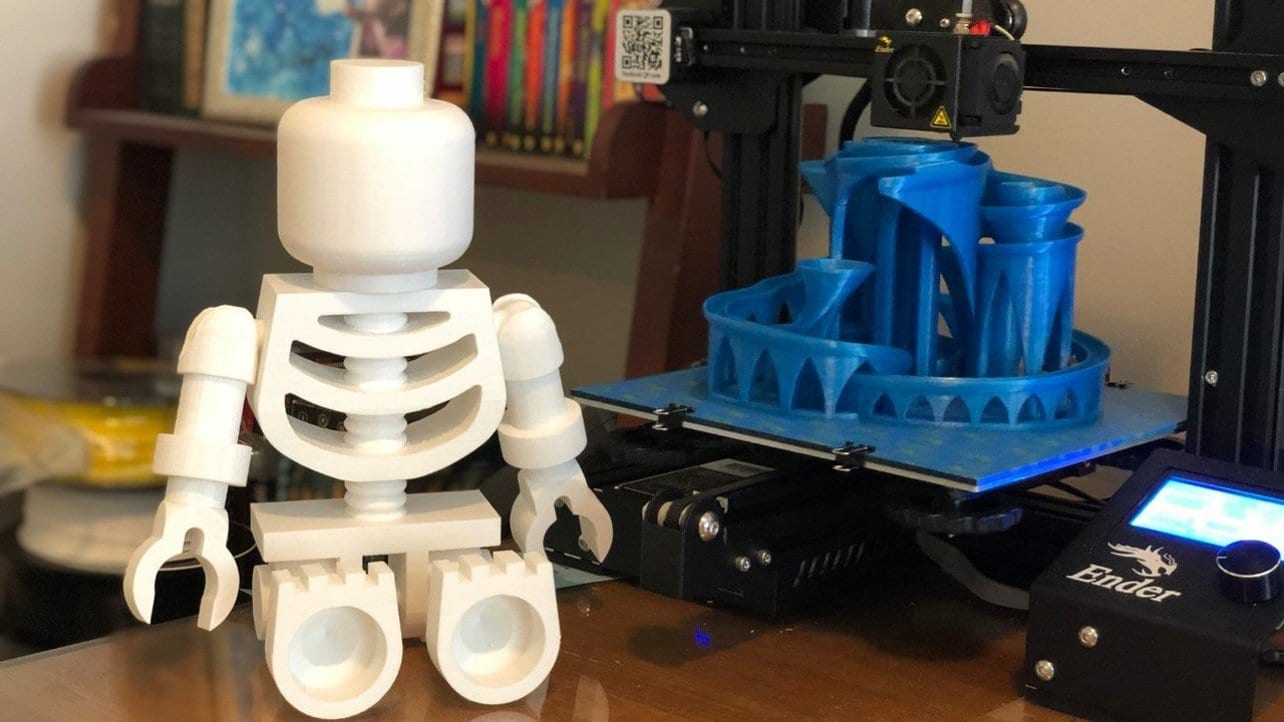
The Perfect Ender 3 PETG Settings
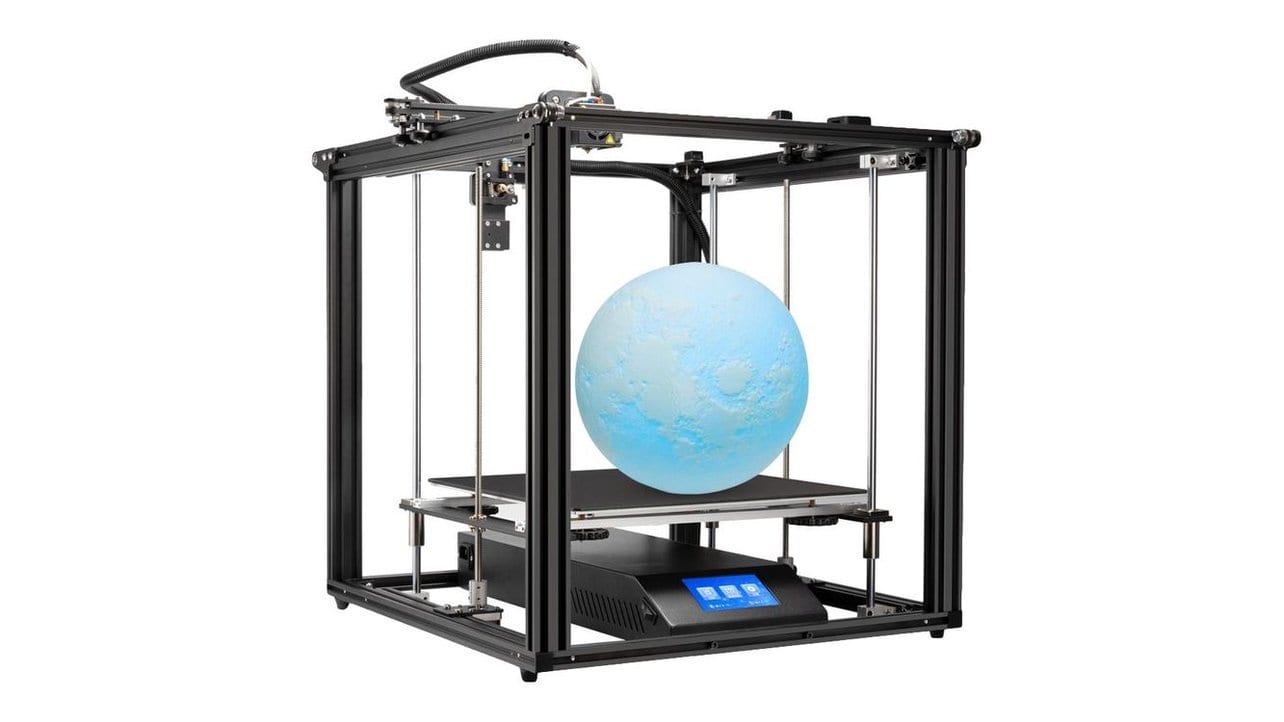
Creality Ender-5 Plus 3D Printer – Review the Specs
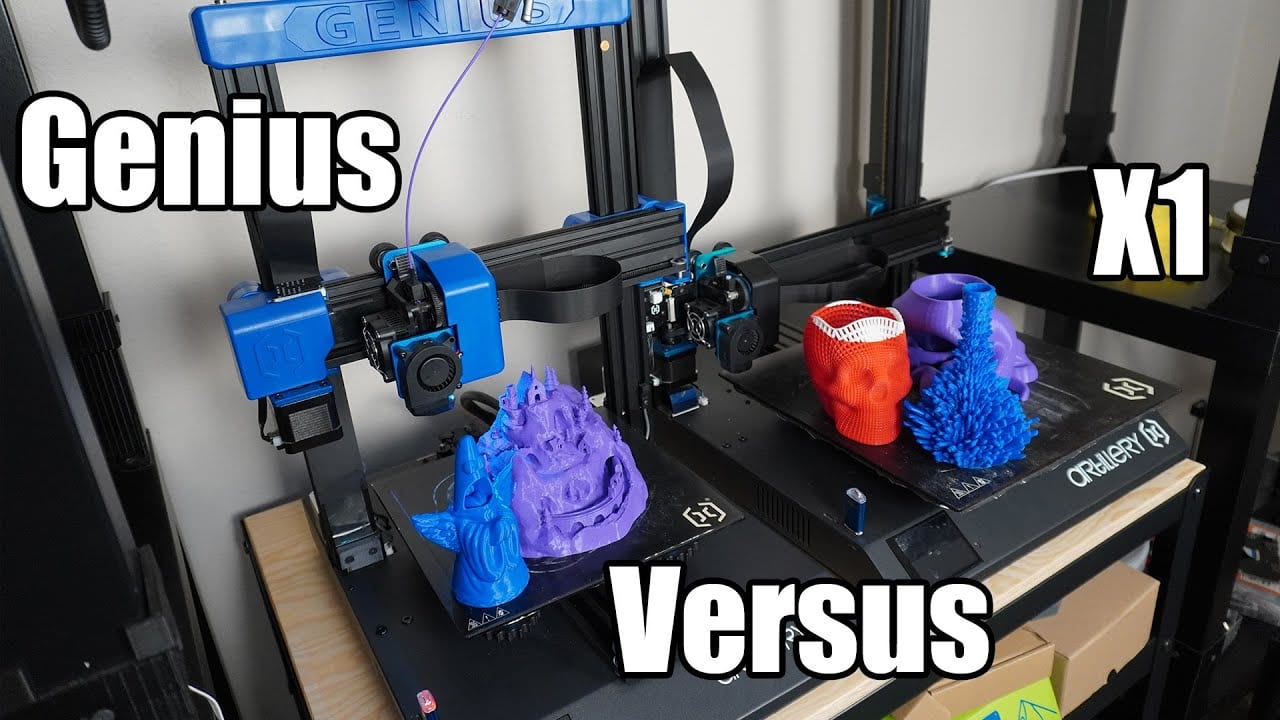
Artillery Genius 3D Printer Review | Sidewinder X1 VS Genius Comparison
3D Printing Videos by Category
[/et_pb_posts_blog_feed_masonry_agsdcm]
3D Printer Videos by Type
[/et_pb_posts_blog_feed_masonry_agsdcm]